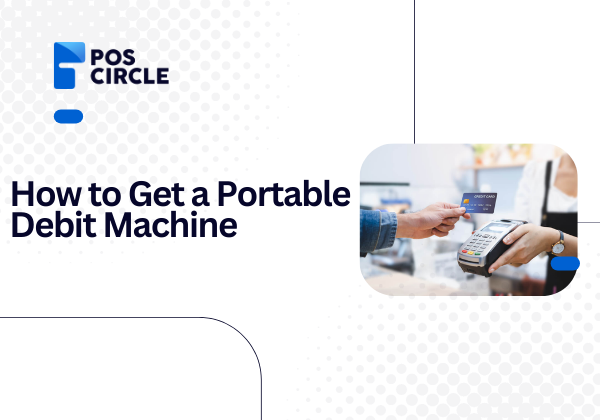Let’s face it: hardly anyone pulls out cash anymore. Whether someone’s buying street food, picking up handmade soaps at a market, or paying a plumber after a quick fix, they expect to tap their card and be done. If you run a small business or work on the go, you already know how important it is to offer that option. These days, taking card payments isn’t a bonus, it’s just part of how business works. And that’s where a portable debit machine comes in. It helps you stay ready, no matter where your work takes you.
This guide will walk you through everything you need to know — from what a portable payment machine actually is, to why it matters, and how to get one that fits your business
Table of Contents
ToggleSo, What’s a Portable Debit Machine?
It’s a small, handheld device that lets you take card payments — anywhere. These machines work wirelessly, connecting through WiFi, Bluetooth, or even a built-in SIM card using mobile data (3G or 4G). That means you don’t need a countertop, a landline, or a bulky setup. Just charge it, turn it on, and you’re ready to accept debit or credit cards instantly!
These machines are ideal for:
- Home-based businesses
- Delivery professionals
- Outdoor vendors
- Event booths
- Mobile service providers
Unlike fixed countertop terminals, portable machines are light, battery-operated, and easy to carry. Most accept chip, swipe, and tap (NFC) payments. Some even issue receipts on the spot, while others send digital ones by SMS or email.
Why You Might Need One
Still wondering if you need one? Here are a few reasons:
- You work on the go: You meet customers at their homes or venues.
- You hate missing sales: Ever lost a customer just because you only accepted cash?
- You want to look professional: Card machines boost trust in your service.
- You want faster checkouts: Speed equals satisfaction and better reviews.
Also, cash-only setups feel outdated. Most customers prefer card payments, especially when it’s tap-and-go. It’s safer and more convenient for both sides.
How to Get a Portable Debit Machine
Let’s break it down into simple, doable steps.
1. Know What You Need
Before you decide to buy or lease a POS machine rental, figure out what you need:
- Do you serve clients indoors or outdoors?
- Will you process 5 or 50 transactions a day?
- Do you need receipts?
- Should it support tap-and-pay?
- Do you need to connect with an inventory system?
The clearer your needs, the easier it is to choose the right machine.
2. Compare Providers
You’ll find debit machines from:
- Banks (e.g. TD, RBC, Barclays)
- Fintech platforms (e.g. Square, SumUp)
- POS providers (e.g. Clover, Shopify POS)
- Telecom companies (some offer bundled services)
Top providers to explore:
- Square – Great for small setups. Connects via phone app.
- SumUp – Low fees, easy to use.
- Clover – Ideal for businesses that want more features.
- Shopify POS – Best for sellers with an online store.
- Ingenico & Verifone – Known for hardware durability and long battery life.
When comparing providers, check:
- Monthly or rental fees
- Transaction percentages
- Setup or cancellation charges
- Contract duration and hardware costs
- App features (sales reports, refunds, multi-user support)
Avoid long-term contracts unless you’re sure of your needs.
3. Choose the Right Model
Not all portable machines are equal. Some are simple and plug into a phone. Others are all-in-one devices with built-in printers.
Common POS machine rental models to consider:
- Square Reader – Pairs with phone via Bluetooth
- SumUp Solo – Touchscreen, no phone needed
- Clover Flex – All-in-one with printer and barcode scanner
- Ingenico Move/5000 – Rugged, long battery life, supports tipping
Choose based on how much mobility you need, how tech-savvy you are, and how many customers you serve daily.
4. Understand the Full Cost
Let’s talk numbers.
Here’s what you’ll typically pay:
- Machine Price: $49 to $400 (some are free with contract)
- Transaction Fee: 1.5%–2.9% per card payment
- Monthly Fee: $0–$30, depending on plan
- Setup/Activation Fee: Some charge a one-time setup
- Cancellation Fee: Read the fine print
If your business is seasonal or part-time, go with a pay-as-you-go option.
5. Apply for Your Machine
Once you’ve selected your provider and model, you’ll need to submit a few documents:
- Business name and registration
- Government-issued ID
- Business bank account details
- Estimated transaction volume
Some platforms (like Square and SumUp) allow you to register online and ship the device in days — no credit check required. Others (especially banks) may take a bit longer.
Setting It Up: Quick and Easy
When your device arrives:
- Charge it fully.
- Turn it on and connect to WiFi or mobile network.
- Log in to your account (or app, if applicable).
- Run a test transaction.
- Print or send a receipt.
Many machines come with manuals or setup guides. Some apps even include video tutorials to walk you through.
Make sure your staff knows how to use it too — canceling a wrong payment, issuing a refund, or changing paper rolls should be part of the training.
Don’t Skip Security & Compliance
Handling card payments comes with responsibility. Always follow the rules to keep customer data safe.
What to look for:
- PCI DSS Compliance: Required for any device that handles card data
- End-to-End Encryption: Protects card data during processing
- Secure logins and PIN access
- Automatic software updates
If something feels off (e.g. payments not going through or strange charges), contact your provider right away. Don’t risk data breaches.
Tips to Maximize Your Investment
Here’s how to get the most from your portable debit machine:
- Use reporting tools to track sales trends
- Offer contactless payment for speed
- Label your service area “Cards Accepted”
- Add QR codes for tip options
- Use loyalty apps to encourage repeat buyers
Many providers offer free software for inventory, customer notes, or tax tracking — explore it all.
Final Thoughts
A portable debit machine helps you run your business from anywhere. It gives your customers more payment options. It makes you look professional. And it protects you from the risks of handling cash.
The process of getting one is simple:
- Figure out your needs
- Compare providers
- Choose a model
- Understand the fees
- Set it up and start using it
With the right portable payment setup, you’re ready to take your business wherever your customer goes — and get paid instantly.
Need help choosing the right machine? At POS Circle, we make it easy. From honest advice to reliable devices, we’ve got your back. Reach out today and let’s get your business set up the right way.
FAQs
1. Do I need a business license to get a portable debit machine?
In most cases, yes. Providers usually ask for basic business details like your registration or tax ID. But some platforms, like Square, let you start with minimal paperwork if you’re a sole trader or just starting out.
2. What’s the cheapest way to get started?
If you’re just testing the waters, look for pay-as-you-go options. Devices like Square or SumUp have no monthly fees — you just pay a small cut per transaction. Great for side hustles or part-time gigs. You can also find a POS machine rental for short-term use.
3. Will it work without Internet?
Some machines need WiFi or mobile data (3G/4G) to process payments. But a few can store transactions offline and sync them once you’re reconnected. Check this before you buy — especially if you work in areas with spotty signals.
4. Can I take tips with a card machine?
Yes, many machines let customers add a tip before they pay. Some even let you set tip suggestions on screen — a nice feature if you work in food, beauty, or services.
5. What happens if my machine breaks?
Most providers offer support or replacement plans. If support matters to you, go with a company known for fast help. Accidents happen, so you’ll want a backup plan in place for your portable debit machine.