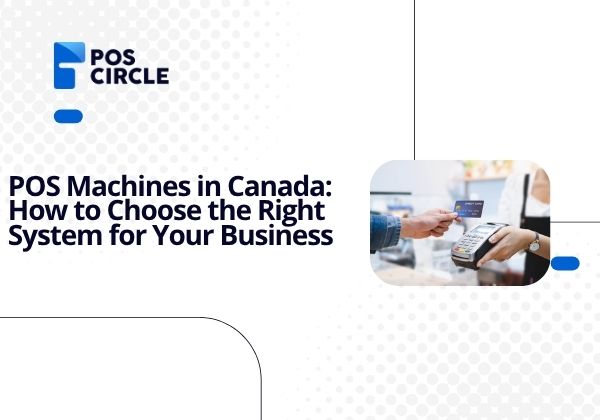Running a business in Canada? Then you already know that it’s not always smooth sailing. Some days are fantastic: the rush of happy customers, sales coming in, team in sync. Other days, things break, payments fail, or you’re up at 1 a.m. wondering why your sales numbers don’t match your inventory.
Let’s be real, it’s tough. And in all that chaos, your point-of-sale (POS) system might not be top of mind. until it causes a problem.
Maybe it’s been slowing things down. Maybe it doesn’t track what you need. Or maybe you’re just starting out and wondering, what system should I even go with?
Wherever you’re at, if you’re a Canadian business owner trying to pick the right POS machine Canada, this is for you. No corporate sales pitch. No tech babble. Just real talk from one business mind to another.
Table of Contents
Toggle- First of All: It’s Not Just a Payment Machine
- Know Your Business First
- Cloud-based v. Traditional? Don’t Stress, Here’s the Difference
- Hardware Talk: What Gear Do You Actually Need?
- Pricing: The Honest Truth
- Support is Everything Don’t Overlook it
- Your POS Should Make Life Easier, Not More Complicated
- Some Canadian Favorites Worth Looking Into
- Final Thoughts: It’s Okay to Take Your Time
- FAQs
- 1. I have just started my business. Do I really need a POS system right now?
- 2. I’m not super techy is there something that’s really easy to use?
- 3. Can I use stuff I already have, like my iPad? Or do I need to buy new gear?
- 4. How do I know if it works with Interac?
- 5. What if my Internet cuts out? Am I completely stuck?
First of All: It’s Not Just a Payment Machine
Let’s get something straight. A POS system is not just for tapping debit cards or printing receipts. That’s the bare minimum.
These days, a good POS system is like your behind-the-scenes assistant. It should help you keep track of your sales, know what’s in stock (and what’s not), remember who your regulars are, and show you how your team’s doing.
If it’s not making your life easier in at least a few of those areas? You’re not using the right one.

It doesn’t matter if you’re selling sneakers in Toronto, running a bakery in Victoria, or managing a tattoo studio in Montreal, the point is the same: your POS machine Canada should work for your business, not the other way around.
Know Your Business First
Don’t start by Googling best point-of-sales systems Canada. That’ll just give you a list of features that might not even apply to you. Instead, start with your own day-to-day requirements.
Are you tracking a lot of inventory? Do you need something fast and mobile because you do pop-up markets? Are you running a café where orders go from the counter to the kitchen? Or are you a service-based business that lives and breathes off appointments?
Seriously, you can write down what you need. Not what the software companies say you should want.
Because a system that works for a fancy retail chain might feel totally clunky in your little coffee shop. You want something that makes sense for you, your workflow, your team, and your customers.
Cloud-based v. Traditional? Don’t Stress, Here’s the Difference
This is where people start to tune out because it sounds like tech jargon. So let’s break it down like this:
A cloud-based POS system just means your data is stored online. You can log in from anywhere, your phone, your laptop at home, or even on the beach during vacation. Your reports, sales, and settings are always backed up, and the system updates itself.
A traditional POS is old-school. It runs on a computer at your shop. It doesn’t need the Internet to work, but if that machine crashes? Well, you’ll probably call someone for help.
For most businesses these days, especially in Canada where we’re pretty connected, cloud-based is the way to go. It’s flexible, affordable, and usually easier to set up.
Hardware Talk: What Gear Do You Actually Need?
Okay, let’s talk about the physical stuff: the card readers, receipt printers, tablets, cash drawers, barcode scanners. you get the idea.
What you need depends on how you work. Do you move around a lot? Then something portable like Square’s little card reader might be perfect. Have a fixed counter setup? Then maybe a touchscreen terminal with a cash drawer makes sense.
But here’s the big thing for Canadian businesses: make sure your system supports Interac. It’s our go-to for debit cards, and not every system from the U.S. or overseas plays nice with it. Your customers will expect tap and chip options, don’t disappoint them with Sorry, we only take credit.
If you’re using a wireless credit card terminal, make sure it’s compatible with your POS software and supports all major Canadian payment types. Also, some systems want you to buy their exact hardware. Others are more flexible. If you already own a tablet or printer, try to find a system that can work with what you have. No point in buying all new gear if you don’t have to.
Pricing: The Honest Truth
Money matters. Especially when you’re just trying to keep things running.
Point-of-sales systems Canada usually charge in two ways:
- A monthly fee for the software
- Transaction fees on every sale you make
The monthly fee might be $0 (yes, some free plans exist), or it might be $50, $100, or more, depending on what features you need. Don’t pay for stuff you’re never going to use.
The transaction fees are what you pay every time someone pays you. In Canada, that’s usually 1.5%–3% per sale. Debit is cheaper than credit. But over time, those tiny percentages really add up.
So read the fine print. Some providers charge “extra” for things like refunds, online orders, or even having more than one staff member. Ask questions. Make sure there are no sneaky contracts or cancellation fees. And if it feels sketchy? Walk away. There are better options.
Support is Everything Don’t Overlook it
Here’s something a lot of people forget about when choosing a POS: customer support.
You might not care now, but when your machine crashes in the middle of a busy Saturday and no one’s answering your call? You’ll care a lot.
Look for companies that offer real support, ideally Canadian, or at least available during your business hours. Bonus if they speak French too, especially if you’re in Quebec.
And test it! Call their support line. Send an email. See how long it takes to hear back. It’s better to know now than during your next lunch rush.
Your POS Should Make Life Easier, Not More Complicated
A good wireless credit card terminal or POS system is one you don’t have to think about. It’s there to make your day go more quickly, smoothly, and with fewer “ugh” moments.
It gives you useful insights like:
- What’s selling best?
- What’s sitting on the shelf too long?
- Who’s your top employee?
- When are your slow hours?

And you don’t need to be a numbers person. A good system shows you this info in a way that makes sense, so you can make smart decisions without guessing.
Some Canadian Favorites Worth Looking Into
Here are a few reliable choices that Canadian companies trust if you’re prepared to begin looking into your options:
Square – Simple to use, has no startup costs, and works well for pop-ups and small enterprises.
Shopify POS – Fantastic if you’re selling both online and in-store.
Lightspeed – Canadian-made, feature-rich for both retail and restaurants.
TouchBistro – Built specifically for restaurants, made in Toronto.
Clover – Solid hardware and customizable features, but check fees carefully.
Again, don’t pick based on a fancy sales pitch. Pick based on how you work.
Final Thoughts: It’s Okay to Take Your Time
You don’t have to rush into this. And you shouldn’t. The right POS system will make your life easier but the wrong one will leave you frustrated, overcharged, and overwhelmed.
Take your time. Try the free trials. Ask the sales rep tough questions. Read reviews from real Canadian businesses (not just the shiny ones on their website). And most importantly, trust your gut.
You’ve already got so much on your plate. You shouldn’t worry about your point-of-sale system; instead, it should function in the background, subtly improving things.
Ready to find the POS system that actually works for you? Let’s talk! Our experts at POS Circle are here to walk you through your options and help you choose what fits your business best, not just what looks good on paper.
FAQs
1. I have just started my business. Do I really need a POS system right now?
Totally fair question. If you’re just getting started and doing everything by hand, it might feel like a POS system is overkill. But here’s the thing, as soon as you start accepting cards or keeping track of inventory, even just a little bit, a POS will save you hours of time and a lot of mental energy. Whether it’s a full setup or just a simple POS machine Canada, it’s a smart move early on.
2. I’m not super techy is there something that’s really easy to use?
Absolutely. You do not have to be a tech expert to use a POS system. Some are ridiculously user-friendly. If you’ve ever used a smartphone or tablet, you’ll be just fine with today’s point-of-sales systems in Canada.
3. Can I use stuff I already have, like my iPad? Or do I need to buy new gear?
You can usually use your own device, which is a huge plus when you’re trying to keep startup costs down. Most modern POS systems are happy to run on iPads or Android tablets, you just download the app and go. And yes, many wireless credit card terminals are now designed to work with your existing gear, just make sure it’s compatible before you dive in.
4. How do I know if it works with Interac?
Yep, Interac is huge in Canada, and not all systems from outside the country handle it well. So when you’re looking at options, ask straight up: “Does this support Interac for tap and chip payments?” If they hesitate or start rattling off Visa and Mastercard stuff without answering your question, it’s probably not the right fit. A good Canadian-friendly system will say, “Yep, we’ve got Interac built in.”
5. What if my Internet cuts out? Am I completely stuck?
Basically, you can still take payments and keep things moving, and everything syncs up once the Internet comes back. But not every system does this, so it’s one of those things you’ll want to ask about before you’re stuck in the middle of a rush with no connection.