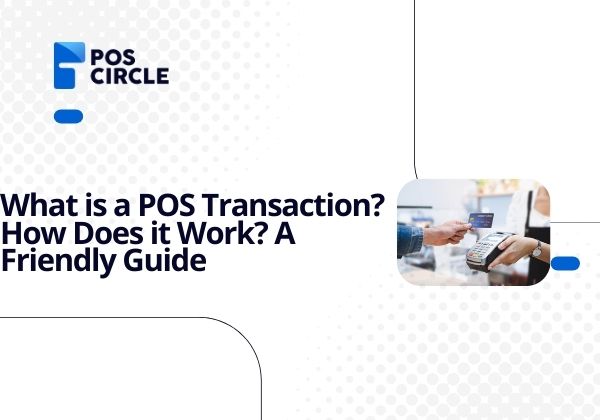You’ve probably done a POS transaction dozens of times today without even realizing it.
- Grabbed a coffee on your way to work? That was one.
- Bought something online during your lunch break? Another one.
- Paid the babysitter with your card? Yep, that too.
A point-of-sale (POS) transaction is the process by which a customer pays a business for goods or services, from the initial payment prompt to the final fund transfers. Put simply, POS transactions are business-to-consumer (B2C) payments. POS transactions can take place in person through a card reader or POS system or online through a payment gateway.
Table of Contents
ToggleWhat Exactly is a POS Transaction?
At its core, a POS transaction is the exact moment a sale happens. That’s it. The exchange and the handshake. The “thank you, come again.”
It’s when:
- You hand cash to a cashier.
- You tap your card on a reader.
- You confirm payment in an app.
- You click “Pay Now” online.
It can happen anywhere, maybe in a store, on a website, at a farmer’s market, over the phone, or even in your living room if someone brings the payment device to you.

Key Elements of a POS Transaction
A successful POS transaction depends on both hardware and software components. Understanding the POS system meaning can help businesses choose the right tools for their setup.
POS Hardware
The hardware for in-person POS transactions typically includes:
- Card readers
- Cash registers
- Receipt printers
- Barcode scanners
- Mobile devices (for mPOS) to accept payments on the go
Online transactions don’t typically require hardware.
POS Software
You’ll need at least a basic point-of-sale system or virtual terminal to enter payments for in-store and in-person sales.
For online transactions, businesses rely on e-commerce platforms, website builders, and payment gateways.
You’ll also need:
- A payment processor that can accept multiple payment methods
- The customer’s source of funds used to purchase the products

How Does a POS Transaction Work?
From your perspective, it’s almost instant. After making your payment and receiving your receipt, you take your purchase with you. However, a lot occurs behind the scenes in a few seconds. Knowing how POS system works helps you understand why this process is so fast and reliable.
Here’s how it goes:
1. You Pick What You Want
Whether it’s a loaf of bread, a haircut, or a new phone case, every POS transaction starts with a choice.
2. The System Calculates the Total
The POS system adds up the price, throws in any discounts, and calculates the taxes. You get the magic number, the amount to pay.
3. You Choose How to Pay
These days, there are so many options:
- Good old-fashioned cash
- Credit or debit cards
- Mobile wallets like Apple Pay or Google Pay
- Gift cards
- Online payment services like PayPal
4. The Payment Gets Checked
If you’re using a card or mobile payment, the POS system sends your payment details to the bank to make sure everything’s in order. The bank says yes or no (hopefully yes).
5. You Get the Green Light
If it’s approved, the system updates inventory so the business knows it’s sold. It also creates a receipt for you, paper or digital.
6. You Walk Away Happy
You leave with your item or service, and the business has your payment securely recorded.
Types of POS Transactions
Not all POS transactions happen the same way. Here are the most common:
In-store Transactions
The classic. You buy in person, pay at the counter, and leave with your item.
Online Transactions
Everything happens on a website or app, and the order gets delivered or downloaded.
Mobile Transactions
Great for markets, pop-up shops, and food trucks. The business uses a portable device to take payments anywhere.
Self-service Transactions
Consider touchscreen kiosks at fast-food restaurants or self-checkout lanes at the grocery store.
Remote Transactions
Payments processed over the phone or through mail orders, entered manually into the POS.
Why POS Transactions Matter More Than You Think
Most people think of a POS transaction as the quick moment when money changes hands. But for a business, that moment is connected to almost everything that keeps it running.
- It’s where the money comes in – Without it, there’s no revenue.
- It keeps inventory accurate – Stock updates the second something sells.
- It tells the business what’s working – Sales reports show which products are popular and when.
- It keeps customers happy – Fast, smooth checkouts leave a good final impression.
In the end, a POS transaction isn’t just about taking payment. It’s what keeps the cash coming in, the shelves from running empty, and it’s often the last thing a customer remembers before they leave.

Keeping POS Transactions Safe
Security isn’t optional. When someone hands over their card, they’re also handing over their trust.
Good POS systems use:
- Encryption: Scrambles sensitive info so no one can read it.
- Tokenization: Replaces card numbers with unique codes.
- Industry compliance: Follows strict rules for handling payments.
- Extra verification: Sometimes adding an extra security check for bigger purchases.
How Technology Has Made POS Transactions Smarter
The days of POS being a cash register with an open drawer are long gone.
Today’s POS systems can:
- Manage inventory in real time.
- Connect with customer loyalty programs.
- Send sales reports to your inbox.
- Work on the go, online, and in-store.
It’s like having a marketing assistant, bookkeeper, and cashier all in one. Once you understand the POS system meaning and how POS system works, it’s easier to see why modern businesses can’t go without them.
Tips for Businesses to Make POS Transactions Smoother
A slow checkout can wreck the whole shopping trip. Just make it quick and painless so folks leave smiling and want to shop with you again.
- Train your team well – A confident, helpful cashier makes a big difference.
- Offer plenty of payment options – Not everyone carries cash or cards.
- Use reliable equipment – A slow card reader is a quick way to annoy customers.
- Keep software updated – Updates make things faster and safer.
- Give receipt options – Paper for those who like it, email for those who don’t.
When checkout feels smooth and simple, customers remember it. They leave with what they bought, but also with the feeling that you value their time. That’s what brings them back.
Wrapping It Up
Start your business with a plan for an all-in-one point-of-sale system. You ought to be able to locate feature-rich, even industry providers that are considerably less expensive and created on mobile platforms like iOS and Android. To maximize your initial investment, search for suppliers who provide hardware payment plans or subscriptions that combine hardware and/or payment processing.
Last but not least, choose a provider that offers plans that scale so you can pay for just the features you need right now and have add-ons that work well with your basic configuration as your company expands.
We have gone through a basic understanding of POS transactions and POS transaction types. If you want to explore more about POS transactions or any other aspects of retail, feel free to talk to our expert consultants at POS Circle.
FAQs
1. What is a POS transaction in simple terms?
A POS transaction is the moment you pay for goods or services, whether in-store, online, or mobile, using cash, cards, or digital payment methods.
2. Can POS transactions happen without a physical store?
Yes, POS transactions work online, over the phone, or at mobile setups like food trucks or markets, anywhere a business can accept and process payments securely.
3. How long does a POS transaction take to process?
Most POS transactions take only a few seconds, thanks to fast payment processing systems that verify funds, approve the purchase, and issue a receipt almost instantly.
4. Are POS transactions secure for card payments?
Yes, modern POS systems use encryption, tokenization, and industry compliance to protect card details and ensure every payment is processed safely and securely for customers and businesses.
5. Why should businesses invest in a modern POS system?
A modern POS system speeds up checkout, tracks inventory in real time, improves accuracy, offers multiple payment methods, and provides valuable sales insights to help businesses grow efficiently.